The following sample code loads up an environment, puts the camera in
the center of it, and generates the six faces of a cube map from the
point of view of the camera:
scene = loader.loadModel('bvw-f2004--streetscene/street-scene.egg')
scene.reparentTo(render)
scene.setZ(-2)
base.saveCubeMap('streetscene_cube_#.jpg', size = 256)
|
These are the six faces generated:
Right:
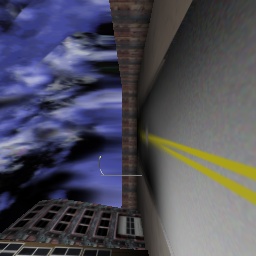
Left:
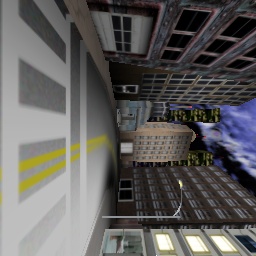
Front:

Back:

Top:
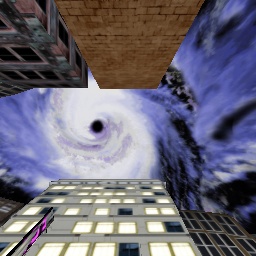
Bottom:

And when they are assembled into a cube map, it looks like this:
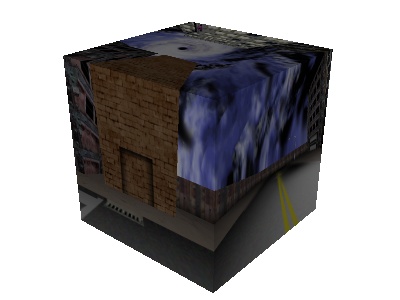
Or, when we apply that cube map to a sphere, you can see there are
absolutely no seams between the edges:
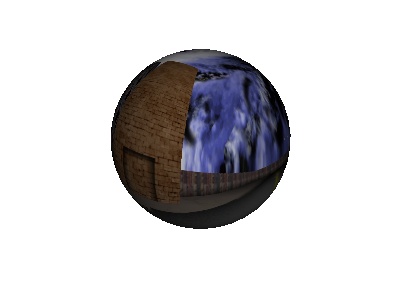
|